Mad Max Steam In Home Streaming Review
Mad Max is set in a dystopian wasteland where you have to do everything to survive. You start out with your car being hijacked and left for dead. After surviving and joining up with an eccentric character named “Chum Bucket”, you must upgrade yourself and your car to survive in the harsh desert and to get revenge on whoever left you for dead in the first place. But this isn’t a review of the game, rather this is a review of how Mad Max performs via Steam In Home Streaming.
We stream to a 2014 Razer Blade and a Surface Pro 3 via Wi-Fi N & AC as well as an Intel NUC connected via 1 Gbps hard wired ethernet. Over Wi-Fi, we test at two distances, one at 10 feet and in the same room with the router. The other test is at 45 feet with a concrete wall in between. The host PC specs include: Core i7 6700K, an EVGA Superclocked Geforce 980 4GB with the ACX 2.0 cooler and 32GB Ripjaws DDR4 2400MHz RAM. Intel NIC. Connected via 1 Gbps hard wired Etherenet. Desktop resolution: 1920X1080P. Windows 10 Pro 64 Bit. Every device runs an SSD and has the latest Steam, driver and Windows updates applied as of this writing. To read in depth about the testing methodology, you can do so here.
Steam In Home Streaming was broken for a couple of days on my Nvidia hardware, but Valve pushed out a beta update yesterday which fixed the issue entirely.
Without further ado, let’s get on with the tests:
Razer Blade 45 Feet, 5GHz, Wi Fi AC, “Balanced” Setting:
Now you would expect to run Mad Max natively on the Razer Blade but it kills the battery and the device gets a bit too hot for my liking. Playing via Steam In Home Streaming doesn’t stress the device as much and the battery lasts way longer, maximising game time.
First of all, Mad Max is very much playable while streaming, as you’d expect a discrete 870M to be. I drove around the desert, pulled down scarecrow towers, rammed enemy vehicles. Although I didn’t notice it at first, I missed a greater than average number of counters which are lag dependent. At the time I chalked it to my skills getting rusty. Later on I realized that it was due to lag. Despite that, I was clearly impressed with the performance over Wi Fi at such a distance, especially with the solid concrete wall.
Car control felt, well how you’d expect a scrapped together piece of junk out in the wasteland. Or in other words, I didn’t feel any discernible difference when playing via steam streaming. There were a few dropped frames here and there, but otherwise it felt totally smooth. I overtook a base during the middle of a raging storm with no problems, except .for hitch or two during intense scenes.
After playing for a while I realized that for some odd reason, Mad Max was not showing me the combo meter/fury meter. It fixed itself with a restart though.
While gameplay was smooth, the textures in the far off distance looked horribly aliased and blurry. You could clearly spot some compression artifacts. This was exacerbated by the Razer Blade’s “4K” resolution. Textures up close looked better but not as detailed. I played for a while and then quit for lunch. Upon returning back, the game refused to stream. It failed to launch the first two tries. One time it crashed and in the second try it timed out. In the third time I was greeted by a black screen. For the fourth time it crashed and I had to quit by pressing Alt+F4. The game was running on the host PC but black screen on the streaming device. This meant that I had to get up and restart Steam on the host PC as well as on the Razer Blade. After restarting, the game resumed streaming just fine.
The experience isn’t perfect yet, especially if you’ve come back after a hard days of work and want a hassle free gaming experience. Walking back and forth between the host PC and the streaming device can get tiring after a while, or troubleshooting problems for that matter. All you want to do is hit “Stream” and want Steam to do its magic. Clearly that wasn’t the case.
Razer Blade 45 Feet, 5GHz, Wi Fi AC, “Beautiful” Setting:
Although there was no noticeable lag under the beautiful setting, and I could pull off counters and combos quite easily, however, the game did not look considerably better. This suggests that steam may override the graphical quality setting when the connection is less than optimal. Steam prioritized a smooth gameplay while streaming at the expense of graphical fidelity and it is understandable.
Also, I noticed some dropped frames more than usual. I noticed a fair bit of stutter while driving and simply cannot recommend the beautiful option at this range. Remember that I have a solid concrete wall in between the streaming device and the router. For more info on my setup, click here. You forget these random stutters while immersed in the gameplay though. For example, on my way back to a safe stronghold, I was being chased by 2 enemy vehicles all in the middle of (yet another) storm. It was pretty hectic and maybe that’s why I didn’t notice the stutter. But never did I feel like I was at a disadvantage due to stream related lag, or lack thereof.
Surface Pro 3 45 Feet, 5GHz, Wi Fi AC, “Balanced” Setting:
Most gamers reading this review will either use a device with integrated Intel graphics, a very weak “HTPC” graphics card or the Steam Link. However the experience on Surface Pro 3’s integrated Intel HD 4400 was not very good at 1080P setting. Despite having higher Wi Fi AC throroughput, I noticed immediate stuttering just walking around Pink Eye’s stronghold.
There was intermittent frame drops/stuttering driving around the wasteland in the Magnum Opus but it didn’t affect the controls in any way. I faced no input lag, just the frame rate drops. However, the image quality actually looked a tad better on the SP3 might I say. The far off textures looked less blurry and less aliased. But it could be due to the SP3’s lower resolution screen. The Razer’s higher res “4K” screen may have highlighted these issues more clearly in my opinion. While in the midst of a fight with a couple of enemies, I felt the sound was a bit muddled as well.
I didn’t bother testing beautiful mode since the game was intermittently stuttering. Mind you it was perfectly playable but there was a bit of input lag, which made me miss counters on more than average. Also, those frame drops made for a less than ideal gameplay experience. All this time, the stream maintained a solid 59-60 fps.
Surface Pro 3 45 Feet, 5GHz, Wi Fi AC, “Fast” Setting:
I tried the fast mode as well. While the stuttering was infrequent but it was still there. This was most noticeable while driving around the wasteland. Graphical quality took a big hit with textures being blurry and objects in the distance, especially the power structures, chimneys, etc. were aliased quite a bit. In short, I simply cannot recommend this setting due to the huge hit to graphical performance with the still present stuttering and hitching.
Surface Pro 3 10 Feet, 5GHz, Wi Fi AC, Balanced:
Despite moving closer to the router, the stuttering still present. There were a couple of graphical glitches too, including some profound stuttering in the balloon area while clearing enemies. The stuttering was even more pronounced once high up in the air in the balloon and scouting targets in the binocular view. Also, moving closer to the router didn’t make a noticeable difference to graphical quality. But this is to be expected as there isn’t much of a speed difference on Wi Fi AC over 10 feet or 45 feet. Compression artifacts were still present. I’m sad to report that Mad Max still suffered from stuttering issues, suggesting that either there is an optimization problem of the game itself, Steam or maybe the integrated graphics is not up to the task.
Knocking down the resolution to 720p: caused a hit to graphical quality. I finally got a gameplay experience similar to Razer Blade at 45 Feet, 5ghz 1080p Balanced setting, minus the graphical fidelity. I faced a major hiccup in the 30 mins of gameplay where the screen froze for a second or two before resuming the stream.
Intel NUC 1 Gbps Streaming:
The NUC is a model number D34010WYK with a 4th generation Intel Core i3-4010U with 8GB of RAM. This is more powerful than the Steam Link hardware. So, how did it go?
Well I was greeted with a crash at firsst for starters. But when I did get into the game, I was surprised by how good the graphics looked while standing still. Objects were detailed and I didn’t notice any muddled textures. The image as a whole looked sharper and I rarely noticed any aliasing. If not for some compression effects, I wouldn’t be able to tell whether I was streaming the game or playing on a local machine. However, the NUC was connected to a Sony XBR 4K TV, so I suspect the TV had something to do with upscaling the image. Note that I ran the nuc at 1080p but not 4K as the TV doesn’t have any display port connectivity.
However, the illusion was broken when I was walking around and noticed greater compression artifacts as well as aliasing and one time the game hard locked with the sound looping. After a while Steam dumped me back into big picture mode. Resuming he stream just dropped me back to where I left off so that was a positive at least.
The Sony has some pretty good speakers and it was the first time I realized how bad mad max sounded when played via steam in home streaming. The sound lacked depth and weight.
I then stumbled upon a large convoy of enemy vehicles and Mad Max froze for a second, blacked out and then resumed while the convoy drove away. For some odd reason I was having greater connectivity and stability issues over a wired network than wireless. But stutering was reduced as expected.
The stream then blacked out again as I was pulling the tyre off an enemy vehicle with the harpoon.One thing to note is that the game ran at full 1920x1080p over wired connection whereas it ran at 1536×638 over Wi Fi even when I hadn’t set a resolution limit from within the steam client.
I quit and selected the beautiful setting and tried to restart the game. Mad max then proceeded to crash three times in a row.
Thankfully, the beautiful setting did not noticeably increase stuttering as it had done over Wi Fi but I just couldn’t tell how much better the game looked. Also, it blacked out once or twice during my gaming session. It blacked out again just as I hit the boost button and activated the cars nitrous. Again, the game bugged out and didn’t show the fury/combo meter. By then I stopped my testing.
Verdict:
Mad Max seriously needs some work to play hassle free over Steam In Home Streaming. There was just too many compression artifacts and the melee combat lagged a bit. Also, there were some stability issues even over a 1 Gbps wired connection leading to a bad Steam streaming experience.
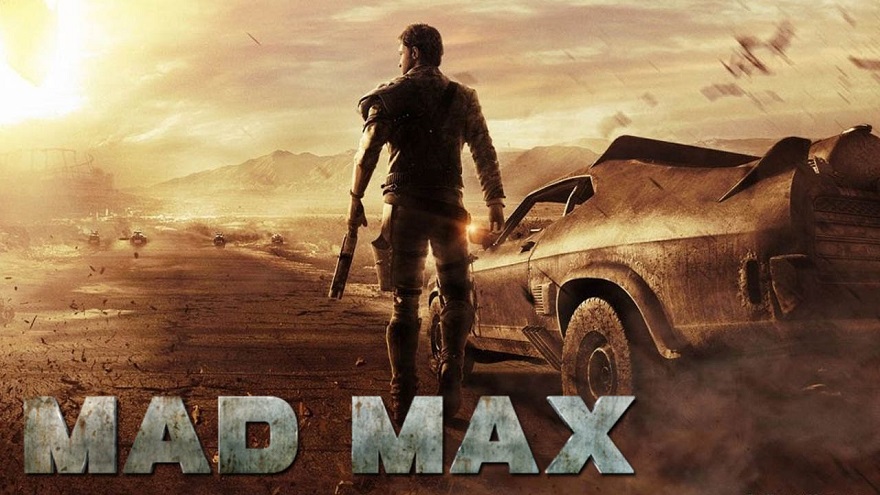




Oct 28th, 2015 at 11:40 pm
Very good and in depth! Hope there’s more coming soon!
Oct 31st, 2015 at 7:40 pm
@Maliha
Thanks for the support! It’s fans like you that keep Gamersworldbd alive!